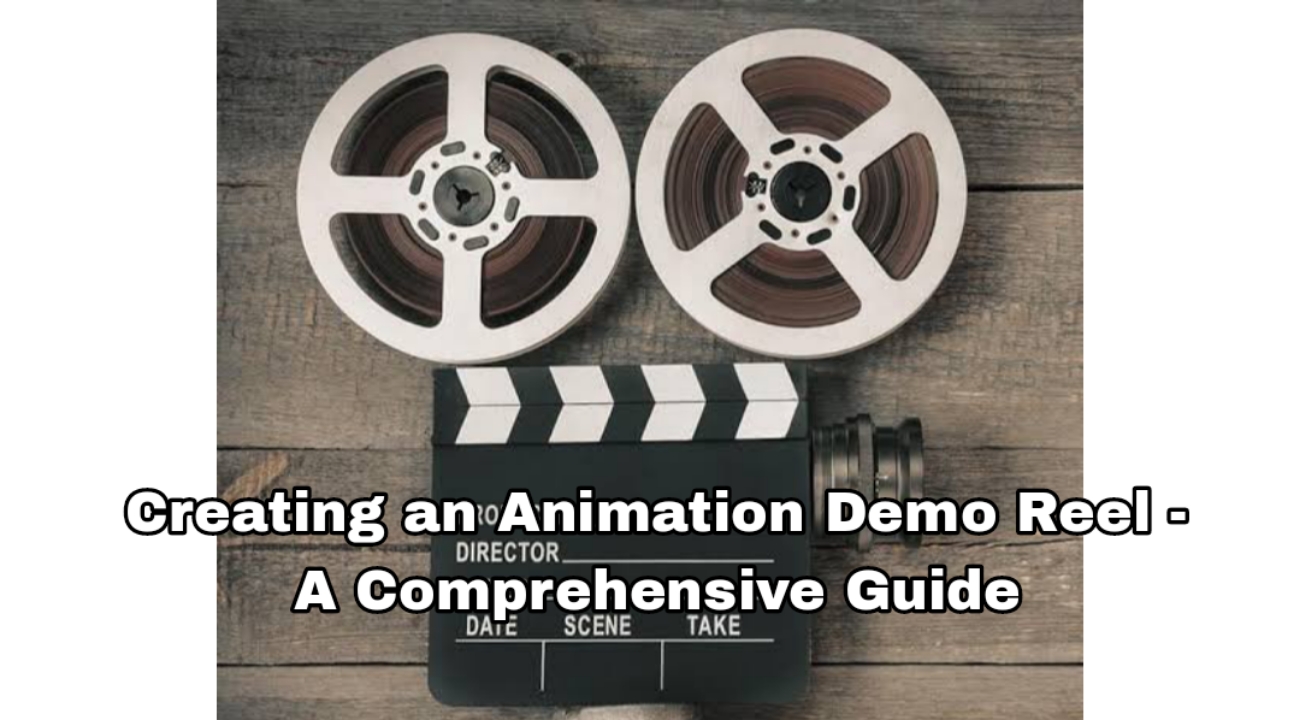Creating an Animation Demo Reel – A Comprehensive Guide
An acceptable CV or cover letter is the most critical factor for being hired in various jobs.
Animators and visual effects artists rely heavily on their demo reels. Over the years, I’ve created numerous demo reels and viewed dozens of others’ reels.
I’ve collected all of my knowledge on making an animation demo reel that will help you get a job in this article.
Guidelines for the demo reel:
What I found to be the guidelines for a successful demo reel are below:
Limit
Your reel should be at most two minutes in length. Ideally, it should take less than a minute unless you are an experienced animator, in which case this advice is optional. A newbie certainly would have had at most two minutes of excellent stuff, and that’s precisely what we want to see.
Content
I must emphasize enough: Only fantastic work should be on the reel. A two-minute reel with poor animating is far worse than a thirty-second reel with outstanding animation. Don’t use poor work as a way to pass the time. You can either polish a piece or only use it if you’re sure it belongs on your reel.
Make every effort to be unique in terms of the shots’ content. Instead of doing what everyone else does, which is to lift large objects, ride a bike, or bounce balls, try showcasing your unique personality in the shots. Make an effort to stand out. For instance, I wanted to include a diving board shot in my reel, but I made the guy trip and fall rather than jump.
Order
Prioritize your best work first. It takes a few moments for viewers to choose whether or not to continue seeing your reel. Make sure what you provide will catch their interest.
Sound / Music
Include the actual audio while addressing dialogue. It’s acceptable to have effectively calm background music, but take care when selecting it; it can only be used as an element of transition between the shots and not irritate or distract the audience. When in doubt, simply turn the music off completely.
Presentation
Give enough time for each element. This isn’t a motion graphics reel, so don’t edit to music or edit too creatively. To avoid misleading the audience, you should independently present each shot in an animation reel (often with a title card before each shot).
Write a description of each shot in the video’s description and number the shots on the reel (for example, 7 – bouncing ball: animated the left ball).
Vimeo versus YouTube
Once the reel is complete, you may wonder, “Where should I upload it too?” YouTube and Vimeo are your two primary options. Both are good choices, but they have benefits and drawbacks.
Although YouTube has many more users than other platforms, it’s still seen as a less professional place to showcase your work, even though it will give your reel more visibility. Vimeo was created to allow producers to publish their creative work, even though YouTube has undoubtedly changed into a much more creatively focused site.
Vimeo may have fewer users than other platforms, but it does have one fantastic feature: you can update your reel and replace the video with the most recent version of it by using the same URL. This is very important.
Vimeo won. It’s regarded as YouTube for professionals, artists, and filmmakers, so the ability to update the reel without changing the URL is essential. It’s less likely to be, but that doesn’t matter because those who will see your reel are usually the ones you give it to, not random people who just happened to get onto it.
What happens if I need to own more items? (Exercise recommendations)
11 Seconds Club provides a beautiful selection of animation tasks if you’re in the same situation as me and need inspiration for your reel. I have the following recommendations:
- Animation using flour sacks
- Dogs may go between walks and runs.
- Man does juggles
- hurling darts or knives onto a board
- A man uses a bat to hit a ball.
- Eats and decides if they like it or not.
- Sword battle
- Kung Fu battle
- Man using a pogo stick
- On a diving board, a diver
- The way a character looks when they receive good or bad news
- Laughing
- A conversation
- In the water (fish or man)
- Change from stroll to run
- A bird in fly
What Pixar Is Teaching
Based on their requirements, Pixar published guidelines on their website for making an appealing demo reel. For any animator attempting to create their first reel, it’s an excellent resource.
Here’s the fundamentals of it:
- Stay under four minutes.
- Make a collage instead; give each item enough time.
- Leave out any unapproved work.
- Switch off the music! Alternately, go with simplicity.
- Prioritize your best work first.
- Give an analysis of the shot, highlighting the animation you did.
- At the start and finish of the reel, include a title card.
- Give it some time to shine!
- Only mail the reel if you have something to put in it.
When the reel is finished,
Remember to watch this video to learn the fundamentals of lighting and rendering your animation shots so that the result is better than just a bunch of playlists.
If you’re still learning:
I recommend taking this animation course: Here are courses specifically designed for some of the most widely used programs, like Maya, Flash, After Effects, and more.
You can also read Animation For Beginners, which has all the information you need to launch a successful animation career.