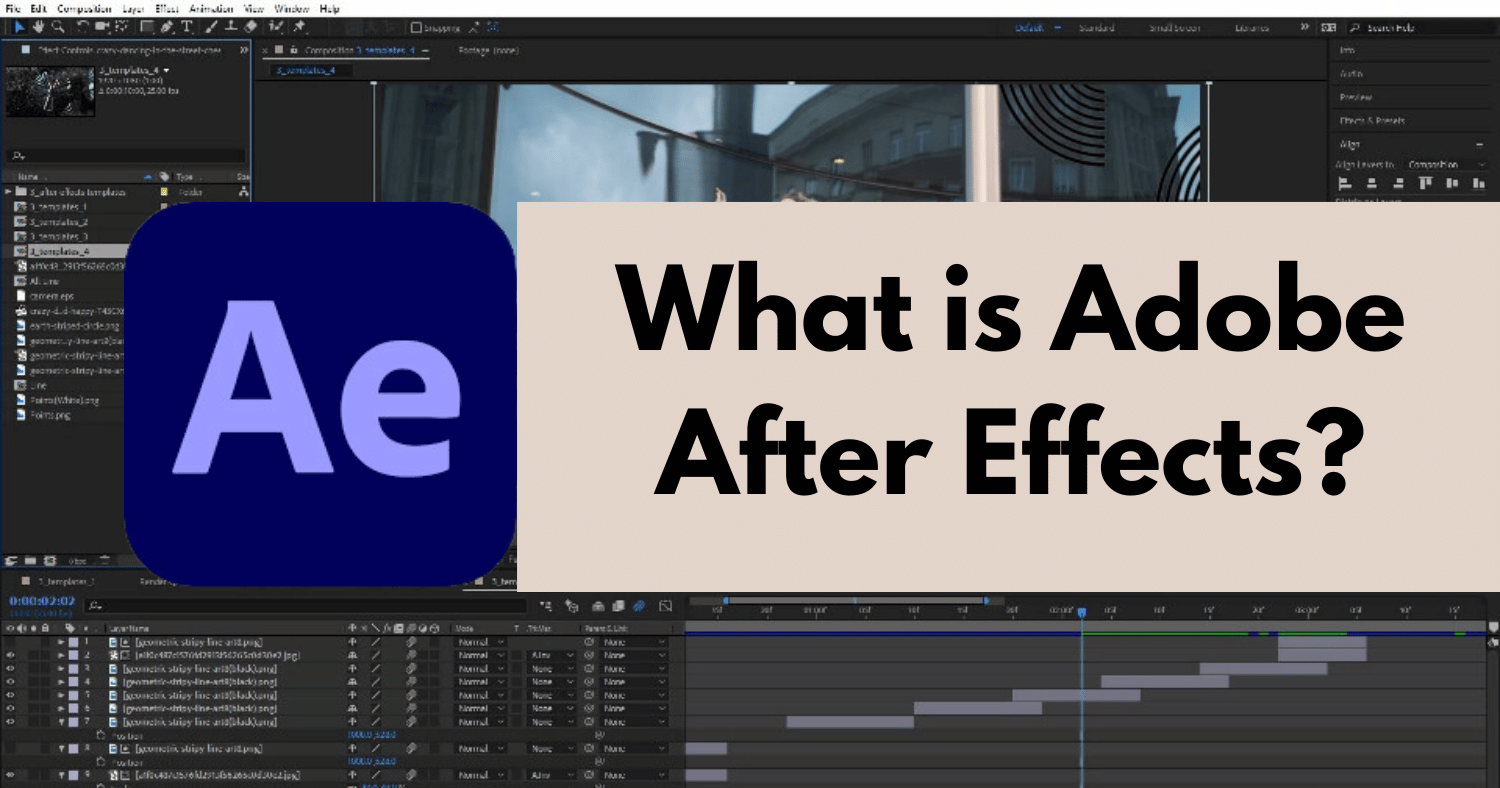What is Adobe After Effects, and how is it used?
Are you familiar with After Effects? If not, I’m sure you’re familiar with animation. If you’ve looked at a screen in the last 25 years, you’ve probably seen work done with Adobe After Effects. The tool is one of the most influential creative tools in history, and in this detailed guide, I’ll explain all you need to know to get started with Adobe After Effects.
In this article, we’ll review a lot of helpful information about this software program in the hopes of giving you a clear understanding of why you should learn After Effects. You may be a student who wants to understand what you are getting into. You may be new to After Effects and want to discover what this program can achieve. Whatever category you fall into, this post is for you.
What is Adobe After Effects?
Adobe After Effects is a 2.5D animation program for animation, visual effects, and motion picture compositing. After Effects is used for cinema, television, and web video production. This software is used in post-production and includes hundreds of effects for manipulating images. This allows you to incorporate many layers of video and images into a single scene.
Where is After Effects used?
After Effects is well-known for its versatility, and the work generated with it can be found almost anywhere. You may recognize some of the following examples but were unaware they were created with After Effects or how they were developed. Aren’t those just amazing? There are numerous ways to use After Effects to create visual magic. These are just a few examples that have stuck out throughout time and demonstrate what you can make.
The history of Adobe After Effects
After Effects was created in 1993 and has been acquired several times, the original developers, the Company of Science and Art (CoSA), published two versions with a few functions allowing you to composite layers and modify their attributes. Article Fact: The first version was exclusively accessible on Apple’s Macintosh computer.
Just one year after its launch, Aldus acquired the program in 1994, adding terrific new capabilities such as multi-machine rendering and motion blur. However, before the end of 1994, Adobe stepped in and acquired the technology, and the company continues to own After Effects today.
Since the creation of After Effects, Adobe has published 50 different versions of the industry-leading software, each with new features. Some versions are more significant than others, but all demonstrate that Adobe has built outstanding software.
2019, the program received an Academy Award for scientific and technical excellence, showing how well-integrated and robust After Effects is.
Classic animation vs. Motion graphics
When it comes to animation, there can be some misunderstanding concerning the distinction between a motion designer and a traditional animator. Although these two businesses have certain similarities and overlaps, their workflows differ.
Classic animation.
The traditional art form of animation is defined as drawing frame-by-frame with a physical medium and making cel animation in programs such as Adobe Animate. Planning out essential positions and drawing in between them is a time-consuming method that offers many benefits in terms of creativity while having some drawbacks regarding project creation time. When you think about classic animation, you might recall some original Disney films, such as Aladdin and The Lion King. These are excellent examples of classic animation practice.
Motion graphics
Adobe After Effects offers a distinct method for moving. Motion graphics animation uses vector and rasterized art to create and tell a story. Physical media, such as images and films, can also be included. After Effects manipulates media in a project using several tools, code, and human input, you may modify your photographs and movies by moving, twisting, scaling, and rotating them, among other things. That may seem challenging to understand, so let’s review some examples of using After Effects to make animated videos. In addition to images and vector artwork, After Effects allows you to alter words using text capabilities and import movies.
What can I accomplish with Adobe After Effects?
Let’s look at what After Effects is capable of and where it falls short. This program is extensive, and there are so many use cases that we may not be able to cover them all. However, if you are new to After Effects, this tutorial will provide a solid core understanding of its capabilities. Moving and manipulating layers allows you to bring artwork to life after Effects has digital tools enabling you to control and edit different features.
After Effects offers numerous animation creation options! With integrations from third-party applications and artists pushing the boundaries of regular workflows, the possibilities for generating animations with After Effects are limitless.
Here’s a quick list of the various types of animations you can make in After Effects:
- 2D vector animation.
- Basic 3D animation.
- Character Animation
- Kinetic Typography
- UI/UX mock-up animations
- Visual Effects
This is only a partial list, but it demonstrates some primary examples of what you might anticipate animating while working with this program.
VISUAL EFFECTS.
Adobe After Effects may be used for more than just animation. Within this program, visual effects workflows have found a comfortable home. Individuals have modified video and film for years to incorporate various post-production effects. After Effects can handle various jobs, including smoke, fire, explosions, scene tracking, and background replacements with green screen technology. For example, you can add lighting effects or create stunning smoke trails that appear to be floating through a metropolis. We made a fun instructional using After Effects as an animation tool.
CAN I USE AFTER EFFECTS FOR 3D?
Although After Effects can handle a variety of workflows, it was not designed to produce 3D environments and models. To be clear, After Effects includes functionality that allows you to use and modify 3D objects. However, there are more efficient and practical techniques to create 3D graphics. If you want to work with 3D art and animation, we highly recommend Cinema 4D Basecamp at the School of Motion. The training was designed for absolute 3D newbies with no prior experience.
Can I use Adobe After Effects to edit the video?
There are better options than After Effects when editing many video segments, splicing them together, and adding soundtracks with equalized music and sound effects. Applications like Premiere Pro, Avid, and Final Cut Pro are designed to manage massive amounts of video content. They prioritize easy manipulation, efficient playback of high-resolution videos, and processing demanding material with large data bitrates. After Effects timeline panel is designed to let you vertically stack information on each other and interact with the layers above and below. Video editing software allows you to stack information on top of each other, but the way video editing works means you rarely build videos by the hundreds. If you want to get into video editing and filmmaking, consider After Effects, a valuable tool for creating helpful overlaying visuals that can improve the quality of your productions.
How to download Adobe After Effects
Adobe offers After Effects as part of its Creative Cloud subscription service. The subscription price can vary depending on the plan chosen.
Here’s a list of the many creative cloud plans:
- Individual
- Business
- Students and teachers
- Schools and universities
When you decide, go to Adobe and sign up for the pricing plan that best suits your needs!
How to get Adobe After Effects for free
You may try Adobe After Effects for free for a limited time. This enables you to experiment and create stunning motion graphics and visual effects for cinema, television, video, and online.
Third-Party Tools for Adobe After Effects
Numerous techniques to improve your productivity utilize talents both within and outside of what the main program provides. You can add extra tools to After Effects to enhance or supplement the main features. Sometimes, these technologies assist with a procedure that can be automated, making your workflow more efficient.
SCRIPT AND EXTENSIONS
Scripts and extensions automate the features offered in After Effects. They can only automate what is currently available in After Effects; thus, they will not provide you with further capabilities beyond those Adobe offers.
The fundamental difference between scripts and extensions is their user interface. Scripts are typically quite basic, relying solely on UI elements intrinsic to After Effects. On the other hand, extensions use HTML5, Javascript, and CSS to create more complex user interface elements. In the end, they will run a script in After Effects, but they can be made more user-friendly and appealing.
PLUGINS
Plugins are small software modules that provide additional functionality to an application after Effects effects are implemented as Adobe plugins and various functions for importing and working with specific file types. Rather than the original software’s developers, third-party developers nearly always create plugins.
Adobe has allowed independent developers to create tools that can be used within After Effects. There are numerous plugins available for After Effects. Most available plugins are straightforward scripts that can help you speed up your process.
Where can I get these tools?
First, we recommend that you master the fundamentals of After Effects before downloading and purchasing various tools. However, you must know where to look if you decide to get them immediately.
Here’s a short list of sites where you can obtain plugins:
- Allscripts
- Boris FX
- Red Giant
- Video co-pilot
How Can I Learn After Effects?
There are a variety of ways to learn After Effects! Some are quick, some are slow, some are simple, and others can be difficult. Let’s go over several strategies to get started learning After Effects.
-
Tutorials on YouTube
YouTubers are an excellent resource for learning new topics. Hundreds of thousands of people want to contribute their knowledge. This is fantastic news for anyone wishing to dabble or find a very specific solution to a problem they are experiencing.
Here’s a selection of YouTube channels we recommend for learning After Effects:
- ECAbrams
- JakeinMotion
- Video co-pilot
- Ukramedia
- School of Motion
Use YouTube and other such sites to their full potential. It is an excellent resource. However, free videos often do not go very deep, making determining what you need to learn difficult. If you are new to After Effects, you might watch a tutorial you will never need to use professionally.
This can be an obstacle when looking for a job as a professional motion designer.
Don’t hear us claim YouTube is a waste of time! We’ve undoubtedly learned a lot from free content. Keep in mind, however, that one disadvantage of free information is that it can easily delay, stagnate, or lead you astray.
-
COLLEGE AND ART SCHOOL.
For generations, colleges have been renowned as the place to go for higher education. Most significant institutions offer art coursework and degrees that cover the wide range of artistic genres available, and animation is no exception.
In college, you can study motion design both on campus and online. Many institutions now offer motion design as a standalone degree or as part of a video production degree. The major disadvantage is that universities and community institutions can quickly accumulate a lot of debt.
Some art universities will have you graduate with more than $200,000 in debt. Nonetheless, several art schools and colleges provide courses that teach you how to use software and other relevant skills that will translate into the workplace. We aren’t big fans of traditional animation schools.
-
Online Education
Modern approaches to teaching are rapidly evolving. MasterClass.com is an excellent example of an online learning platform. Master Class provides the opportunity to learn filmmaking from legendary filmmakers like Steven Spielberg and cooking from world-renowned chefs like Gordon Ramsay. Could you imagine having two industry titans lecture at a college? Unfortunately, they cannot attend every college lesson.
The internet now allows you to learn directly from industry pioneers. This marks a significant shift in how people can gain access to the best knowledge. Gordon Ramsay, on the other hand, does not teach After Effects, so where can you learn your art online?
There are several possibilities for Adobe programs. We’re definitely biased, but one of the best solutions is School of Motion, where you can learn After Effects at record speed with After Effects Kickstart.
From beginner to intermediate animation, design, and even 3D, we have many courses to get you started quickly. Our courses last 4–12 weeks, providing a solid foundation for your talents. We communicate with studios worldwide and have worked hard to eliminate the guesswork surrounding what you need to learn to begin a career. Sound interesting? Visit our virtual campus to discover more!
How Long Does It Take to Learn Adobe After Effects?
If you’ve made it this far in the article, you’re interested in learning After Effects. So, let’s look at potential learning paths and how long they can take.
Free online tutorials
This one is difficult to pinpoint because there are many ways to approach the learning process. No YouTube guide tells you which courses to watch and in what order to go from having no skills to becoming employable.
For most people, it takes 2 to 3 years of dabbling in After Effects and watching tutorials to master the software. The odd tasks you receive will significantly increase your proficiency as you proceed down this path. You need proof that you know what you’re doing now, so those jobs are difficult to obtain. It’s a true chicken-and-egg dilemma.
The industry has only lately begun to migrate from self-taught animators. We now have incredible tools available online and in institutions that can teach you everything you need to know to pursue a career in After Effects. Being self-taught may be immensely empowering and will help you exercise your problem-solving muscles. However, there is a significant penalty in terms of unpredictability and time.
If educating yourself is risky, consider attending a local institution instead. Or should you?
College and art school.
Attending a university or community college will take several years. A bachelor’s degree in art or animation will take approximately 4–6 years. Sometimes, you can graduate from a vocational school in around three years. In short, you will spend a lot of time in art school.
IN 8 WEEKS, LEARN THE AFTER EFFECTS.
360solver is an enthusiastic supporter of the rise of online education. With the increasing versatility of the internet and our enthusiasm for animation, we’ve produced courses that will take you from novice to master in a fraction of the time it would take to learn anywhere else. By the end of this course, you will have progressed from never having used After Effects to being employable.